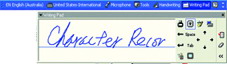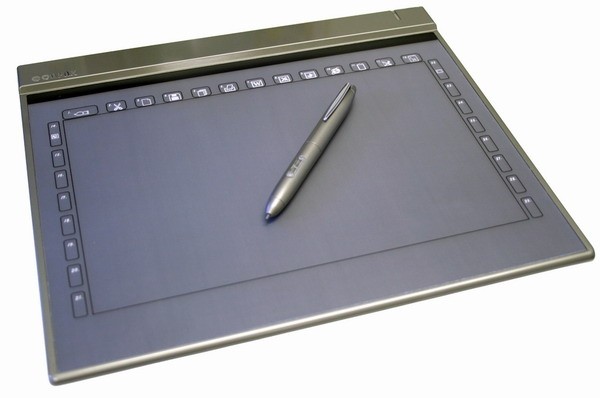Experience NEW tablet applications . . .
Windows Vista Note taking & Sticky Notes
Take notes quickly with Microsoft Journal. Jot down notes easily with the array of digital stationery, pens, markers and erasers. Journal also incorporates a powerful search engine that can locate handwritten content and share your ideas.
Windows Vista Handwriting Recognition
Convert your handwritten notes into typed text with Vista intelligent handwriting recognition. It will recognize a variety of language scripts like Chinese, French, Spanish and more. Recognition is on the fly and can be used anywhere the computer accepts typed input. Vista will learn your handwriting style through the Handwriting Personalization Tool.
Windows Vista™ Gestures
Navigate faster with Vista pen gestures or flicks to perform common actions such as copy, paste, delete and undo. Vista recognizes eight basic pen flicks.
You can also set advance functions like scroll and zoom.
Microsoft Office
Activate Start-Inking feature in Microsoft Office 2007 to annotate directly over Excel, Word, Outlook and PowerPoint files. These inking features are ideal for writing complex equations, quick sketches and complex diagrams for explanations. All inking annotations are saved within the Office file
With Microsoft Office 2003 and below, use Capax OfficeInk software for annotations within Word/Excel and Capax Power Presenter RE to annotate and record handwriting annotations while presenting with Microsoft PowerPoint
Activate handwriting Text Input Panel in Microsoft Office XP & 2003 and experience keyboardless typing. Be free to write in your own handwriting or convert it to typed text.
Write and draw freehand in Microsoft MSN. Ideal for messages that are difficult to understand by just typing.
Use Capax FreeNotes software to complile documents. Cut and paste any screen objects from other programs
1. Macro Key manager
2. Free Notes (only for Windows 2000/XP)
3. Office Ink (only for Windows 2000/XP)
4. Power Presenter RE (only for Windows 2000/XP)
PC computer running Windows 2000/XP/Vista or Macintosh computer running Mac OS XV.10.2.8 & higher with powered USB port, CD-ROM driver and "WIDE DISPLAY".
Driverless Plug and play available for Windows Vista preimum and above
Capax 12.1" Graphics Tablet